It's time to experience new wonders of the Overworld as we release the Spring to Life drop, the first Minecraft game drop of 2025.
The Spring to Life drop brings more reasons to explore both near and far! Warm winds have swept across biomes, bringing new mob variants, ambient sounds, and lush plants for you to discover. Befriend fluffy pigs, marvel at glittering firefly bushes, listen out for whispers of sand, and delight in a blooming Overworld humming with new beginnings.
In this release we are also making the game tests system accessible through data packs with the new test command. And as usual, we continue to rebuild our engine to improve the experience for players and content creators. We are sure all those spare parts left on our floor can't be that important, right?
New Features
- Added cold and warm variants for the Pig, Cow and Chicken
- Sheep now spawn with wool color dependent on the biome in which they spawn
- Added new sound variants for Wolves
- Overhauled the visuals of each Spawn Egg to improve readability and accessibility
- Added fallen tree generation
- Added Firefly Bush block
- Added Leaf Litter block
- Added Wildflowers block
- Added Bush block
- Added Short Dry Grass and Tall Dry Grass blocks
- Added Cactus Flower block which can grow on Cactus blocks
- Added new falling leaf particles to all Leaves blocks that did not already have them
- Added new ambient block sounds in the Desert and Badlands biomes
- Added language support for Kyrgyz
Farm Animal Variants

- Warm and cold variants have been added for the following animals:
- Pig
- Cow
- Chicken

- The variant is determined by the biome they spawn in
- Temperate variant - The variants we are all familiar with, spawns by default where the other variants do not
- Cold variant - A variant that will be selected if spawned (naturally or by player) in these biomes:
- Cold Ocean
- Deep Cold Ocean
- Deep Dark
- Deep Frozen Ocean
- End Barrens
- End Highlands
- End Midlands
- Frozen Ocean
- Frozen Peaks
- Frozen River
- Grove
- Ice Spikes
- Jagged Peaks
- Old Growth Pine Taiga
- Old Growth Spruce Taiga
- Small End Islands
- Snowy Beach
- Snowy Plains
- Snowy Slopes
- Snowy Taiga
- Stony Peaks
- Taiga
- The End
- Windswept Forest
- Windswept Gravelly Hills
- Windswept Hills

- Warm variant - A variant that will be selected if spawned (naturally or by player) in these biomes:
- Badlands
- Bamboo Jungle
- Basalt Deltas
- Crimson Forest
- Deep Lukewarm Ocean
- Desert
- Eroded Badlands
- Jungle
- Lukewarm Ocean
- Mangrove Swamp
- Nether Wastes
- Savanna
- Savanna Plateau
- Soul Sand Valley
- Sparse Jungle
- Warm Ocean
- Warped Forest
- Windswept Savanna
- Wooded Badlands

- When bred by a player, a baby variant will not be chosen by the current biome, but instead randomly selected from one of the parents' variants
- Two new Egg items have been added for the warm and cold Chicken variants
- Blue Egg - The Egg that is laid by and can hatch cold Chicken variants
- Brown Egg - The Egg that is laid by and can hatch warm Chicken variants
Sheep Wool Color in Warm and Cold Biomes
- Sheep now spawn with wool color dependent on the biome in which they spawn:
- Temperate biomes: (these colors are unchanged from previous behavior)
- Common Sheep color is white
- Uncommon Sheep colors are black, gray, light gray and brown
- There is a rare chance for a pink Sheep to spawn
- Cold biomes:
- Common Sheep color is black
- Uncommon Sheep colors are gray, light gray, white and brown
- There is a rare chance for a pink Sheep to spawn
- Warm biomes:
- Common Sheep color is brown
- Uncommon Sheep colors are gray, light gray, white and black
- There is a rare chance for a pink Sheep to spawn
- Temperate biomes: (these colors are unchanged from previous behavior)
Wolf Sounds Variants

- Added 6 new Wolf sound variants with unique ambient, hurt, death, growl, whine, and pant sounds
- The new sounds are part of variants that are called "Big", "Cute", "Puglin", "Angry", "Grumpy", and "Sad"
- The original Wolf sounds now are used for the variant called "Classic"
- Every Wolf will have a sound variant randomly assigned to it from these 7 variants
- The sound variant is not related to the texture variant
Spawn Egg Visuals Overhaul

- Each Spawn Egg now has their own unique visual which captures the personality and character of the mob it spawns
- Each egg visual varies in shape to reflect the in-world size of the mob it spawns
- For example, smaller mobs tend to have a smaller Spawn Egg
Fallen Trees
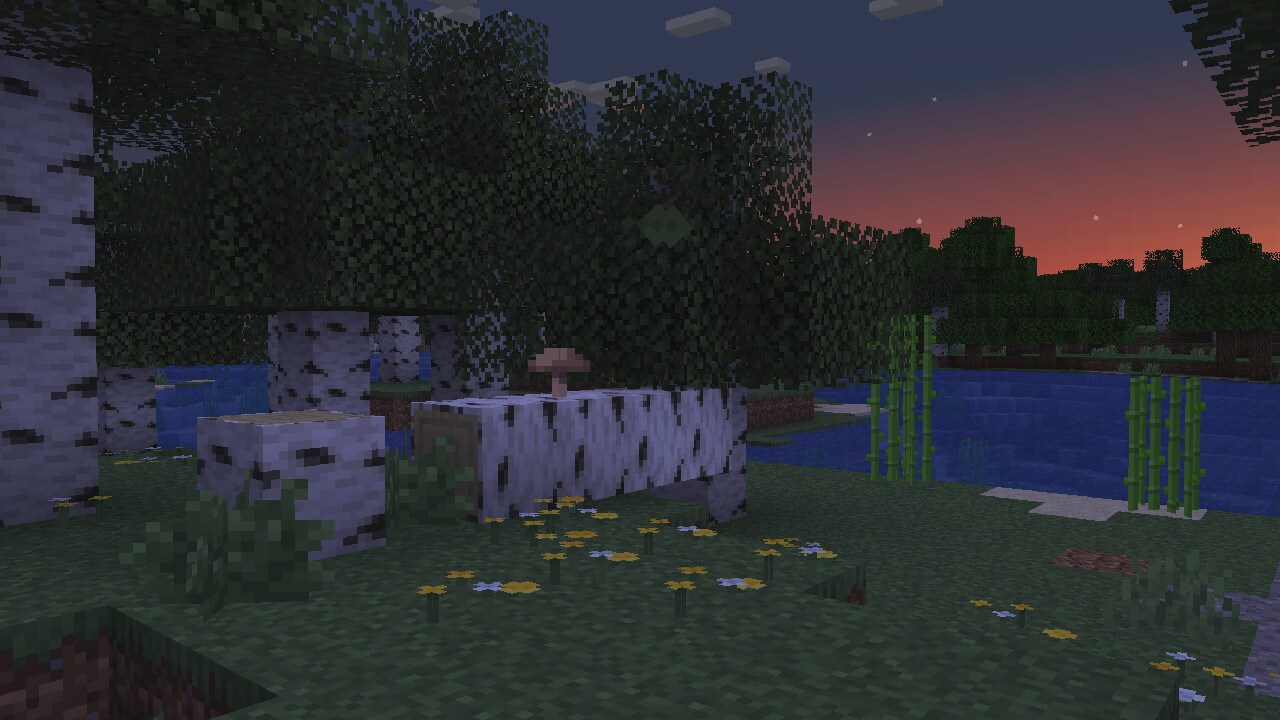
- Fallen trees are a new decorative variant of trees
- Fallen trees come in four different wood type variants:
- Oak
- Birch
- Jungle
- Spruce
- Birch fallen trees come in a shorter and a longer version
- Some fallen trees can be decorated with Mushrooms or Vines
- Fallen trees can be found in all biomes where their standing tree variant grows, except the following:
- Bamboo Jungle
- Flower Forest (has fallen Birch trees but not fallen Oak trees)
- Grove
- Meadow
- River
Firefly Bush

- The Firefly Bush is found adjacent to water in Swamps, Mangrove Swamps, Badlands, and near Rivers
- When it is dark, glowing firefly particles appear around the Firefly Bush
- Using Bone Meal on a Firefly Bush grows a Firefly Bush in a random adjacent space if possible
- The Firefly Bush emits a light level of 2
- The Firefly Bush has a chance of playing ambient sounds when these conditions are met:
- it is night
- it is not blocked from above by any collidable block except leaves
Leaf Litter
- Leaf Litter is a new type of decorative block which can be found in the Forests, Dark Forests and Wooded Badlands
- Note: Leaf Litter is only spawned as part of world generation, and does not regenerate during gameplay
- Leaf Litter can have different amounts of leaves in one block space
- Up to four Leaf Litter pieces can be placed in the same block space
- Placing a Leaf Litter into an existing Leaf Litter block increases the amount of leaves
- Leaf Litter can be placed in four orientations
- Leaf Litter can be placed on any block with a full top face
- Leaf Litter can be created by smelting any type of Leaves block
- Leaf Litter can be used as fuel for smelting
- Leaf Litter can be used in the Composter
- Leaf Litter has unique block sounds
- Leaf Litter is tinted based on which biome it is in
- Leaf Litter is replaceable when building
Wildflowers
- Wildflowers are a new type of flower which grow in Birch Forests, Old Growth Birch Forests and Meadows
- Wildflowers can have different amounts of flowers in one block space
- Up to four Wildflowers can be placed in the same block space
- Placing a Wildflower into an existing Wildflowers block increases the amount of flowers
- Using Bone Meal on Wildflowers will produce more Wildflowers
- Wildflowers can be placed in four orientations
- Wildflowers can be crafted into Yellow Dye
Bush
- The Bush is a new type of decorative block that can be found in small patches in the following biomes:
- Birch Forest
- Forest
- Frozen River
- Old Growth Birch Forest
- Plains
- River
- Windswept Forest
- Windswept Gravelly Hills
- Windswept Hills
- The Bush can be used in the Composter
- Using Bone Meal on a Bush grows a Bush in a random adjacent space if possible
- A Bush only drops when broken with Shears or a Silk Touch tool
- The Bush is replaceable when building
Short and Tall Dry Grass
- Added two new types of grass: Short Dry Grass and Tall Dry Grass
- Both are 1 block high, which means Tall Dry Grass differs from regular Tall Grass which is 2 blocks high
- Both generate in the Desert and Badlands biomes
- Both can be placed on types of Sand, Terracotta, Dirt blocks, and Farmland like the Dead Bush
- Both can be bonemealed
- Using Bone Meal on Short Dry Grass grows it into a Tall Dry Grass
- Using Bone Meal on Tall Dry Grass grows a Short Dry Grass in a random adjacent space if possible
- Both can be used in the Composter
- Sheep can eat both to regrow their wool
- Both can be used as fuel for smelting
- Both are replaceable when building
Cactus Flower
- Cactus Flower is a new type of flower that has a chance of generating on Cactuses in Deserts and Badlands
- Cactus Flower can be placed on Cactus blocks, Farmland, or any block which has center support at the top of the block
- Cactus Flowers have a chance of growing on Cactus blocks instead of the Cactus growing taller
- If a Cactus is 1-2 blocks tall, the Cactus Flower has a 10% chance to grow
- If a Cactus is 3 blocks or taller the Cactus Flower has a 25% chance to grow
- Cactus Flowers will only grow if they have space on all four sides
- Cactus Flowers can be used in the Composter
- A Cactus Flower can be used to craft 1 Pink Dye
Falling Leaf Particles
- All Leaves blocks now have chance of spawning falling leaf particles
- The following blocks are affected by this change:
- Acacia Leaves
- Azalea Leaves
- Birch Leaves
- Dark Oak Leaves
- Flowering Azalea Leaves
- Jungle Leaves
- Mangrove Leaves
- Oak Leaves
- Spruce Leaves
New Ambient Sounds for Desert and Badlands
- Sand, Red Sand and Terracotta of any color have a chance of playing ambient sounds when surrounded by another block in the same group on at least 3 sides, at a distance of 8 blocks
block.sand.idlecan be played in any biomeblock.sand.windonly plays when in Desert or Badlands biomes
- Dead Bush blocks have a chance of playing ambient sounds when placed on top of two blocks that are any color of Terracotta, Sand or Red Sand blocks in any biome
Changes
- The main menu panorama has been updated for the "Spring to Life" drop
- Beacons and their beams now render beyond 16 chunks, up to the client render distance
- To keep it easily visible at large distances, the beam is rendered thicker the further away you are
- The beam now renders up to 2048 blocks high, up from 1024
![]()
- Lodestones have a new crafting recipe and can now be found in Ruined Portals
- The trades of the Cartographer and Wandering Trader have been updated
- Bundles can now be found in some of the Chests in Villages
- Updates to Camel, Chicken, Cow, Pig, and Sheep spawning
- Zombified Piglins now need to be killed by a Player to drop the Player-specific loot such as experience
- This makes them consistent with all other mobs in the game
- Changes to world generation of the Pale Garden and Meadow biomes
- Chunks loaded by a portal will now be re-loaded again automatically when the world is reopened
- Improved how simulation distance affects block ticks
- Tweaks to the Creaking and Creaking Heart
- Textures and models for temperate Cow, Mooshrooms and Sheep have been updated
- Minor tweaks to existing Blocks, Items and Entities
- Various changes and tweaks to sounds
- Minor improvements to world uploads in Realms
- Reverted fix MC-152728 - "The player continues sprinting when performing actions that slow them down"
Developer's Note: After consideration, we have decided to revert this fix. While we do want to revisit these mechanics in the future, it's clear that these recent fixes alone didn't quite hit the mark and caused too many negative side effects for parkour, speedbridging, and movement in general
- If the game detects that the last startup did not complete normally, the fullscreen option will now be reset
- Removed Herobrine
Lodestone Changes
- The Lodestone is now crafted from 1 Iron Ingot surrounded by 8 Chiseled Stone Bricks
- Lodestones can now be found as loot at Ruined Portals in the Overworld or Nether
- Advancement "Country Lode, Take me Home" has been moved from the "Nether" category to the "Adventure" category
Cartographer and Wandering Trader Trade Rebalance
Cartographer Trades
- Cartographers now sell 7 new maps each pointing to a different village or other structures in a different biome
- Cartographers from different village types will sell a different range of maps and colored banners
- Some prices and quantities have also been adjusted
Wandering Trader Trades
- The Wandering Trader now has better prices, more trades and a larger amount of stock for many items
- They will also now buy basic supplies from players, so it is possible to get some Emeralds by helping them prepare for their next journey - even if you don't feel like buying anything
- The Wandering Trader will offer to buy two items from this list:
- Water Bottle
- Water Bucket
- Milk Bucket
- Fermented Spider Eye
- Baked Potato
- Hay Bale
- Wandering Traders now have a chance of selling these items (in addition to their previous trades):
- Logs (Acacia, Birch, Dark Oak, Jungle, Oak, Spruce, Pale Oak or Cherry)
- Enchanted Iron Pickaxe
- Potion of Invisibility
Mob Spawning Changes
- Camels now spawn in Deserts
- Chickens, Cows, Pigs, and Sheep can now spawn in Badlands
World Generation Changes
- The Pale Garden biome now occupies more space that was previously taken by Dark Forest
- Woodland Mansions can now generate in the Pale Garden biome
- Short Grass now generates slightly sparser in Meadows
Simulation Distance
- Any block in simulation distance of a player, or loaded by another source of chunk loading such as Ender Pearls, may now receive random ticks instead of 8 chunks just around players
- For example: if a chunk is loaded by an Ender Pearl or is in the spawn chunks, crops are able to grow, Ice can melt, Snow can fall, and a Cauldron can be filled by rain
- Mob spawning, Lava spreading fire, and Lightning strikes still occur in the previous radius of 8 chunks around players
- Fire will no longer burn or spread if no player is within 8 chunks
Creaking and Creaking Heart
- Creakings can now be named using Name Tags
- Named Creakings will persist through the day
- However, they will still be torn down if stuck with a player or if too far from their Heart
- Named Creakings are still resistant to all damage, and can communicate with their Hearts via particles
- Named Creakings will persist through the day
- Creaking Hearts correctly placed between Logs have a new dormant texture during the day
- Dormant Creaking Hearts cannot spawn new Creakings or Resin
- The transition between the awake and dormant states for Creaking Hearts, as well as the transition of Eye Blossoms is now based on the fixed day time
- All these behaviors are no longer affected by weather or dimension brightness
Mob Texture and Model Changes
- The look of the temperate Cow has been slightly updated to have an extruded snout
- The look of both Mooshroom variants have been slightly updated to have an extruded snout
- Sheep's wool undercoat is now also colored when dyed
- The Sheep wool texture has been tweaked to remove the stark line at the back
Minor Tweaks to Blocks, Items and Entities
- Sheep can now eat Fern blocks
- Landing on Powdered Snow with Leather Boots equipped after falling further than 2.5 blocks will now make entities fall through the snow
- Jumping or falling less than 2.5 blocks allows the entity to land on top of the snow like before
- Saddles equipped onto Pigs or Striders will now maintain properties such as custom name when dropped
- Bubble columns produce less particles and sounds when entities are unaffected by them are inside them
- Pale Oak Leaves and Pale Oak Saplings have an updated map color
- Improved tooltips for the Crossbow and all container items
Item Tooltips
- Crossbows will now show all charged projectiles in their tooltip instead of just the first
- All charged projectiles will also add their entire tooltip as a subsection, instead of only Fireworks
- All container items with stored contents, such as a Chest picked with Ctrl+Pick Block, will now list the first 4 items in their tooltip just like Shulker Boxes
Sound Changes
- The volume of the narrator is now affected by the game's configured volume in the "Voice" category
- Added new break, place, step, fall and hit sounds for Iron Blocks, Iron Bars, Iron Trapdoors, Iron Doors and Heavy Weighted Pressure Plates
- The breaking sound for the "grass" sound type has been lowered
- Blocks that are broken by a Piston now play their breaking sound
- Ambient block sounds in Desert, Badlands and Pale Garden which are only used for ambience have been moved from the "Blocks" to the 'Ambient/Environment' category
Realms World Uploads
- Uploading a world to Realms will now enable Command Blocks by default
- It is now possible to upload Hardcore singleplayer worlds to Realms
Technical Changes
- The Data Pack version is now 71
- The Resource Pack version is now 55
- A new entry point is present in the server jar:
net.minecraft.gametest.Main- Automatically starts a server and runs all available game tests
- A new command line argument is available for the client:
--renderDebugLabels- Adds debug labels to relevant OpenGL objects, making debugging rendering easier for developers
- Minor changes to chat network protocol
Game Test Entry Point
This new entry point automatically starts a server, runs all available game test, and then exits.
Options:
--help- Shows usage information--packs <path>- Set a folder of data packs to include in the world- Any zip file or folder containing a
pack.mcmetafile is included
- Any zip file or folder containing a
--report <path>- Exports results in a JUnit-like XML report at the given path--tests <selection>- Specify which tests to run with a selection - a wildcard expression matching namespace test instance IDs- If omitted, or used with an empty ID, all tests will be run
--universe <path>- The path in which the test server world will be created- Any existing folder will be replaced
- Default:
gametestserver
--verify <boolean>- Enables test verification- Runs the tests specified with
testortestNamespace100 times for each 90-degree rotation step - Default:
false
- Runs the tests specified with
Example usage: java -DbundlerMainClass="net.minecraft.gametest.Main" -jar server.jar --packs mytestpacks
Network Protocol
- The clientbound
player_chatpacket now contains an index increasing for every message sent to the client- The index starts at 0 when logging in (or is reset by configuration phase and the
loginpacket) - For every message, the server should increment this value by 1
- If this value updates in an unexpected way, the client will disconnect
- As the protocol requires that every chat packet reaches the client in produced order, the goal is to enable faster detection of missed/reordered chat messages for custom server developers
- The index starts at 0 when logging in (or is reset by configuration phase and the
- The serverbound
chatandchat_command_signedpackets now contain a checksum byte along with the "last seen" update- This is a simple hash of the "last seen" signatures which should be reconstructed by the server, allowing quicker detection of desynchronized state
- This can be passed as
0to disable the check, for compatibility with protocol translation
Data Pack Versions 62 through 71
- The Game Tests system is now accessible through data packs and for mods
- Added new
allowFireTicksAwayFromPlayerandtntExplodesGame Rules - All entities can now store custom data
- Added a uniform way to define variant selection rules
- Wolf Sound, Pig, Cat, Chicken, Cow, and Frog variants are now data-driven
- Changes to commands
- Structure Blocks in the "Load" mode have a new option: "Strict Placement"
- If set to
false, the blocks in the placed structure will not trigger block updates, block entity side effects, or shape updates
- If set to
- The game's handling of NBT has been updated to allow "heterogeneous" lists with elements of different types
- The object notation used in commands for NBT, text components and inline predicates (a.k.a. SNBT) has been extended
- Updated data format of Text Components
- Updated many data formats within entities and block entities
- Added new item components, and updates to existing components
- The control of tooltip behavior has been reworked into a
tooltip_displaycomponent
- The control of tooltip behavior has been reworked into a
- Entity variants are now set and queried with components
- Updated Entity Predicates to support entity components
- Updated Block Predicates to support block entity components
- Updated
toggle_tooltipsloot function to support newtooltip_displaycomponent - The
potionentity type has been split intosplash_potionandlingering_potion - Added
saddleequipment slot for entities, driven by theequippablecomponent- Only mobs that normally support saddles will support riding and rendering of the saddle
- Items in the
saddleslot can apply attribute modifiers as with other equipment
- Changes to
crafting_transmute,smithing_transform, andsmithing_trimrecipe types - Trim pattern and trim material items are no longer specified in the trim registries, but instead in the recipes and items respectively
- Added
fallen_treefeature type andattached_to_logstree decorator type - The
backgroundfield in Advancement definitions no longer contains atextures/prefix and.pngsuffix - The
effectsfield in Biome definitions has a new subfield,dry_foliage_color, that defines the color used for tinting blocks using dry foliage tinting (Leaf Litter) - Changes to tags
- Added
fireflyandtinted_leavesparticles
Game Tests

The Game Tests system is a new integrated system for testing aspects of the game. Each test is an asset defining some parameters for how the test gets executed, combined with a saved structure file containing a base setup.
Generally, the test framework expects to run tests in a separate superflat world.
Test Instances
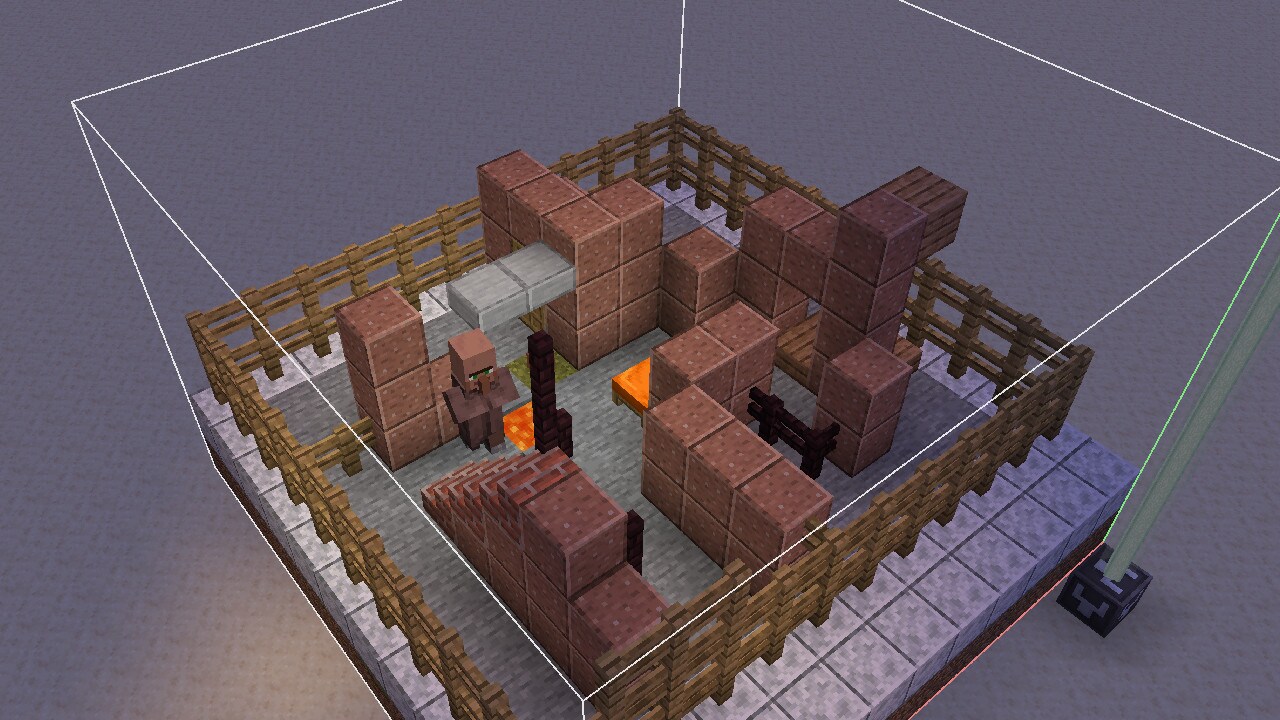
Test instances are defined in the registry test_instance. They're small assets defining a test to run.
Fields:
environment: Namespaced ID of the test environment to run this test as part ofstructure: The namespaced ID of the structure to use for the testmax_ticks: A positive integer representing the maximum number of ticks allowed to pass before the test is considered timed outsetup_ticks: Optional non-negative integer (default:0) representing a number of ticks to wait after placing the structure before starting the testrequired: Optional boolean (defaulttrue) - whether the test is considered required to pass for the full test suite to passrotation: Optional rotation to apply to the test structure- One of
none(default),clockwise_90,180andcounterclockwise_90
- One of
manual_only: Optional boolean (defaultfalse), set totruefor tests that are not included as part of automated test runssky_access: Whether the test needs clear access to the sky- By default (
false), tests are enclosed in barrier blocks - if set totrue, the top is left open
- By default (
max_attempts: Number of attempts to run the test (default1)required_successes: Number of attempts that must succeed for the test to be considered successful (default1)type: The type of test - one ofblock_basedandfunction
Function Tests
Function tests rely on built-in functions to run a test and indicate success or failure. They have one additional field:
function: The namespaced ID of the Test Function to run
See the "Using the Game Test Framework from Code" changelog section for more information.
Block Based Tests
Block based tests use Test Blocks in the test structure to run the test and indicate success or failure.
Test Environments
Test Environments are a way to group up tests and give them the right preconditions to run. A Test Environment is an asset in the test_environment registry. Each Test Environment definition has a type field that determines its setup:
all_ofdefinitions apply the setup from several sub-definitions in thedefinitionsfieldfunctiondefinitions use mcfunction files as setup and teardownsetup: Optional namespaced ID of the mcfunction to use for setup, if anyteardown: Optional namespaced ID of the mcfunction to use for teardown, if any
game_rules: definitions set any number of game rulesbool_rules: A list of boolean game rules to set and the value to setint_rules: A list of integer game rules to set and the value to set- Each rule is an object with two fields:
rule: The exact name of the rule to setvalue: The value to set
- Game rules are reset to their default values after the test environment has completed
weatherdefinitions sets the weather stateweather: The weather to set - one ofclear,rainandthunder
time_of_daydefinitions set a given time of daytime: The time of day to set in number of ticks, as a non-negative integer
The game provides a single, empty Test Environment by default: minecraft:default.
Test Blocks
The Test Block is a block used for implementing a block-based tests. It has four modes:
start: Triggers a redstone pulse when the test startslog: Logs a message to the log file when powered by redstonefail: Fails the test when powered by redstoneaccept: Completes the test when powered by redstone
Block-based tests are required to have at least one start block and one accept block in the structure.
The test Command
The test command is a new command used to create and run tests.
Syntax:
test clearall [<radius>]
test clearthat
test clearthese
test create <test> [<width>] [<height> <depth>]
test locate <selector>
test resetclosest
test reseetthese
test resetthat
test pos [<variable>]
test run <selector> [<numberOfTimes>] [<untilFailed>] [<rotationSteps>] [<testsPerRow>]
test runclosest [<numberOfTimes>] [<untilFailed>]
test runfailed [<numberOfTimes>] [<untilFailed>] [<rotationSteps>] [<testsPerRow>]
test runmultiple <selector> [<amount>]
test runthat [<numberOfTimes>] [<untilFailed>]
test runthese [<numberOfTimes>] [<untilFailed>]
test stop
test verify <tests>
Parameters:
radius: The radius to clear tests withintest: The namespaced ID of a testselector: A wildcard-enabled selector for test IDs- Supports
*and?for matching namespaced IDs - If namespace is not supplied, defaults to
minecraft - Examples:
*:*- matches all IDs*- matches everything in theminecraftnamespacecustom:folder/*_test_?- matches IDs in thefolderfolder of thecustomnamespace, with a prefix followed by_test_followed by a single valid character
- Supports
width: The width of the test structure - if omitted,5is usedheight: The height of the test structure - if omitted, the width is useddepth: The depth of the test structure - if omitted, the width is usedvariable: The variable name to include in the copied code snippetnumberOfTimes: The number of times to repeat each test - if omitted,1is ueduntilFailed: Boolean (defaultfalse) noting that the test should be stopped as soon as one iteration failsrotationSteps: Number of extra 90 degree steps to apply to the test - if omitted,0is usedtestsPerRow: Number of tests to place per row in a grid layout - if omitted,8is used
test clear*
These subcommands clear the structures and blocks associated with the selected tests.
test create
This subcommand creates a test setup in the current location for the given test, preparing for a structure of the given size. This gives a starting point for creating the structure for the test.
test locate
Attempts to locate the given test. Note that only loaded chunks are searched.
test reset*
These subcommands reset the structures for the selected tests, removing any surrounding barriers and placing the structure in from scratch.
test pos
Shows the local coordinates to the block pointed at in the test. If the optional variable name is specified, this variable name is used in a code fragment obtained by clicking on the coordinates in the output message.
test run*
Runs one or more tests. If multiple tests are run at once, they are placed in a grid and run in parallel, although only up to a certain limit. Beyond that limit, tests are run in rounds where each round completes before any tests from the next round are started.
For each test, loads the given structure and runs the associated test. Each test location will have a beacon beam showcasing the test status.
- Gray beacon = in progress
- Red = fail (required test)
- Orange = fail (optional test)
- Green = success
If a test fails, the error is shown on a lectern book and an overlay.
Note that Game Tests are designed to run on standard superflat worlds. The area around each test is replaced with stone when it runs, and the running test is encased in barrier blocks.
test stop
This stops all running tests. Note that gameplay events triggered by tests may still remain.
test verify*
Verifies one or more tests by running multiple instances of the same test.
Test Instance Blocks
To run a test in a world, a Test Instance Block is used. This type of block represents the test as placed in the world and is used to interact with that test, to save the structure, reset or run the test.
Using the test command to run or create a test will also place a Test Instance Block to control that test.
Using the Game Test Framework from Code
The Game Test Framework can also be used from code in a more versatile manner than block-based tests. For this to work, you need to mod the game to add your test functions to the test_function registry (Registries.TEST_FUNCTION).
Hook into some startup method (pre-registry bootstrap) to add your loader - call TestFunctionLoader.registerLoader() with an implementation of TestFunctionLoader. Your implementation can then use the provided register consumer to register test functions with their namespaced IDs. This namespaced ID can then be referenced in a function type Test Instance.
A test function is a Consumer<GameTestHelper>, using that GameTestHelper instance to manipulate the world and make assertions about the state of the resulting world.
The helper can be used to summon mobs, set blocks, query for blocks and entities and assert the state of the test. Most GameTestHelper methods take test-local coordinates, which you can also find using /test pos.
Example code that might go along with a test structure with a locked hopper containing a Cod, pointed into a Furnace:
public void furnaceSmeltsItem(final GameTestHelper helper) {
helper.setBlock(0, 4, 0, Blocks.AIR);
helper.succeedWhen(() -> helper.assertContainerContainsSingle(new BlockPos(0, 0, 0), Items.COOKED_COD));
}
More complicated setups will often use helper.startSequence() to model sequences of events that must happen.
As opposed to block-based tests, function tests failing will often produce more helpful error messages including the location of whatever failed and what was expected at that location.
Game Rules
allowFireTicksAwayFromPlayer
- When
true, fire and lava can spread fire outside the 8 chunk range of a player - Note: the fire and lava blocks must still be in simulation distance to spread
- Default value:
false
tntExplodes
- When
false, TNT will not explode and cannot be ignited - Default value:
true
Uniform Variant Selection
- Variants that have spawn rules now use a uniform approach for selection
- Selection process:
- Every variant has a field
spawn_conditionsthat contains a list of entries - Every entry has a condition and an integer priority
- Conditions for all variants for given entity type are evaluated for the position that entity is being spawned
- Entries with a priority lower than the maximum priority of remaining entries are removed
- The game randomly picks one entry out of the remaining ones
- If no conditions are remaining, the variant remains unchanged from default for that entity
- Every variant has a field
- Entry format:
priority- integercondition- optional structure- Fields:
type- see below for values- Additional fields are dependent on
type
- If this field is not present, the condition is always true
- Fields:
Spawn Conditions
minecraft:biome
- Checks if entity is spawning in specific biomes
- Fields:
biomes- single entry, list or a tag describing biomes
minecraft:moon_brightness
- Checks if the current moon brightness is within a certain range
- Fields:
range- floating point range (a single number or an object like{"min": 1, "max": 2})
minecraft:structures
- Checks if the entity is spawning in specific structures
- Fields:
structures- single entry, list or a tag describing structures
Data-driven Mob Variants
Wolf Variants
- The fields
angry_texture,tame_textureandwild_texturehave been grouped in anassetsfield, and renamed toangry,tame, andwild - Added field
spawn_conditionsdescribed in uniform variant selection above
Pig Variants
- Pig variants can be data-driven by adding entries to
data/<namespace>/pig_variant/<id>.json - This feature is experimental
- Fields in file:
model- one of:normal,coldasset_id- namespaced id for this variant asset, resolves toassets/<namespace>/textures/<path>.pngspawn_conditions- field described in uniform variant selection above
Cat Variants
- Cat variants can be data-driven by adding entries to
data/<namespace>/cat_variant/<id>.json - This feature is experimental
- Fields in file:
asset_id- namespaced id for this variant asset, resolves toassets/<namespace>/textures/<path>.pngspawn_conditions- field described in uniform variant selection above
Frog Variants
- Frog variants can be data-driven by adding entries to
data/<namespace>/frog_variant/<id>.json - This feature is experimental
- Fields in file:
asset_id- namespaced id for this variant asset, resolves toassets/<namespace>/textures/<path>.pngspawn_conditions- field described in uniform variant selection above
Cow Variants
- Cow variants can be data-driven by adding entries to
data/<namespace>/cow_variant/<id>.json - This feature is experimental
- Fields in file:
model- one of:normal,cold,warmasset_id- namespaced id for this variant asset, resolves toassets/<namespace>/textures/<path>.pngspawn_conditions- field described in uniform variant selection above
Chicken Variants
- Chicken variants can be data-driven by adding entries to
data/<namespace>/chicken_variant/<id>.json - This feature is experimental
- Fields in file:
model- one of:normal,coldasset_id- namespaced id for this variant asset, resolves toassets/<namespace>/textures/<path>.pngspawn_conditions- field described in uniform variant selection above
Wolf Sound Variants
- Wolf sound variants can be data-driven by adding entries to
data/<namespace>/wolf_sound_variant/<id>.json - The file contains the following fields which correspond to sound events to use for the specific behaviour:
ambient_sounddeath_soundgrowl_soundhurt_soundpant_soundwhine_sound
Commands
- SNBT literals now accept heterogeneous lists
/datacan now create and modify heterogeneous lists transparently- The
/setblock,/fill,/clone, and/placecommands now support a "strict" placement mode /setblockand/fillhave updated handling of block entities- The
horse.saddleitem slot has been renamed tosaddle, and now supports any entity that can equip a Saddle - Text Components in commands such as
/tellrawor/titleare now specified with SNBT instead of JSON - Text Style in the
/scoreboardcommand when specifying thestylednumber format is also now specified with SNBT instead of JSON - Text Component arguments in
/bossbar,/scoreboardand/teamcommands are now resolved before use (in the context of entity the held in@s)
Changes to /setblock, /fill, /clone, and /place
- The behavior of
setblockandfillcommands have changed in how they handle block entity data:- If the block entity data is not specified, and the existing block has data, the block entity data will be preserved
- If the block entity data is specified, the block entity data will be set to that specified value
- To clear block entity data explicitly, you must now specify the block entity data as
{} - The operation is now successful if either the block state changed or the block entity data changed
fill,clone,setblockandplace templateaccept a new option:strict- If specified, the command will place blocks as-is without triggering block updates or shape updates
- The
replaceoption in thefillcommand is no longer terminal, and can be followed with additional options - New syntax for commands to use the new
strictoption, and more flexible use ofreplace:fill <from> <to> <block> keepfill <from> <to> <block> [replace <filter>]? [strict|destroy|hollow|outline]?clone [from <sourceDimension>]? <begin> <end> [to <targetDimension>]? <destination> [strict]? [[replace|masked|filtered <filter>] [force|move|normal]?]?setblock <pos> <block> [destroy|keep|replace|strict]?place template <template> [<pos> [<rotation> [<mirror> [<integrity> [<seed> [strict]?]?]?]?]?]?
NBT Changes
- Any interface with NBT data within the game (SNBT representation,
/data) now supports heterogeneous lists, i.e. ones where elements are not of the same type- Inserting or replacing into a list of a different type with
/datawill no longer give an error - Inserting into an array type (e.g.
[I;1,2,3]) is still type-restricted - This means that the "wrapper" objects previously used to represent heterogeneous lists will no longer be observable by in-game means
- Inserting or replacing into a list of a different type with
/datacan no longer traverse paths with an empty key (e.g./data get ... foo.''.bar)- The NBT file format is unchanged:
- Heterogeneous lists are transformed before storage to bypass NBT constraints
- Example transform:
['a', {'b':3}]is stored as[{'':'a'},{'b':3}] - Existing external tools will still be able to read NBT files as before, but heterogeneous lists will be displayed in the transformed form
- No data produced by the game has changed: objects such as Text Components were already producing heterogeneous lists in this form
- Note: these wrapper objects may never be observed in-game, they are only relevant to developers working with the NBT file or network format directly
SNBT Changes
- The text format for describing object-like data in commands (like NBT, text components, predicates, etc.) has been extended
- To simplify input of data and macro use, SNBT now also supports following operations:
bool(arg)- converts argument to boolean- if argument is a boolean value, returns value directly
- if argument is a number value, returns
trueif it is non-zero
uuid(str)- converts string representation of UUID to integer array
Number Format
- Either whole or fraction parts of a float number can be omitted
- Examples:
.1and1.are valid now
- Examples:
- Float numbers now use E notation
- Example: both
1.2e3and1.2E3,1.2E+3,12000e-1are now a valid way to represent1200.0
- Example: both
- Integer numbers can now be prefixed with
0xto represent hexadecimal numbers and0bto represent binary numbers- Example:
0xbad(equal to2989),0xCAFE(equal to51966),0b101(equal to5)
- Example:
- Non-zero integer numbers now can't start with
0- Normally it would mean number is in base-8, but we are restricting it to avoid accidental use
- Numbers can now contain
_character between sequences of digits (but not at the start or the end of sequence)- Example:
0b10_01,0xAB_CD,1_2.3_4__5f,1_2e3_4
- Example:
NaN,Infor hexadecimal float representation are NOT supported- Implicit infinite float values (like
1e1000) are rejected - Type suffixes have been extended:
- Integer type suffixes (
borB- byte,sorS- short,iorI- integer,lorL- long) can now be prefixed withs(signed) oruunsigned - New suffixes only affect the valid range when parsing - values are still stored as signed
- Example:
240ubis equal to-16sb, while240sbdoes not parse
- Example:
- When a suffix is used without
uors, it defaults to signed for decimal numbers and unsigned for binary and hexadecimal numbers - Note: since
bis also a valid hexadecimal digit, byte sized hexadecimal values can only be written with a signed suffix, like0x11ubor0x11sb
- Integer type suffixes (
Strings
- Quoted strings can now use escape sequences beyond
\',\"and\\:- Unicode escapes:
\x- two digit escape, like\x42\u- four digit escape, like\u2603\U- eight digit escape, like\U00002603\N{<name>}- named Unicode character, like\N{Snowman}
- Built-in escape sequences:
\b- backspace, Unicode\x08\s- space, Unicode\x20\t- horizontal tab, Unicode\x09\n- linefeed, Unicode\u0a\f- form feed, Unicode\u0c\r- carriage return, Unicode\u0d
- Unicode escapes:
- Unquoted strings now can't start with
0-9,.,+,-to avoid accidental collision with numbers
Number Arrays
-
Values in arrays (
[B;],[I;],[L;]) without a suffix are now assumed to have suffix matching the type of the array- Example:
[B;1,2]is equivalent to[B; 1b, 2b]
- Example:
-
Arrays can now also accept types smaller than the array type
- Example:
[I;1b,2s,3]is valid and equivalent to[I;1i,2i,3i]
- Example:
Lists
- Lists now accept trailing commas
- Example:
[1,2,]is valid and equivalent to[1,2] - Only one trailing comma is allowed, and it must come after a valid element - both
[,]and[1,,]are invalid
- Example:
Compounds
- Compounds (maps) now accept trailing commas
- Example:
{a:b,} - Only one trailing comma is allowed, and it must come after a valid key-value pair - both
{,}and{a:b,,}are invalid
- Example:
Text Component Data Format
- Text Components are no longer stored as JSON wrapped by a string
- The format itself is the same as before, but inlined directly into the outer structure
- For example, the item component
minecraft:custom_name="{\"text\":\"Renamed item\"}"will becomeminecraft:custom_name={text:'Renamed item'}
- For example, the item component
- This includes Text Components passed as arguments to commands such as
/tellrawor/title- For example,
/tellraw @s {"text":"Hello world"}may become/tellraw @s {text:'Hello world'}
- For example,
- Note: in the case where Text Components are embedded in NBT, no distinction exists between boolean and integer types
- To pass boolean arguments to translations, you must use the string form
- For Text Components with the
nbttype andinterpretset totrue, Text Components will be parsed from the given NBT directly rather than converting to a string and parsing as JSON - The format of hover and click events has been updated
Hover Events
- The
hoverEventfield has been renamed tohover_event - The legacy
valuefield (which was parsed from a rendered text component) is no longer supported - For the
show_textaction:- The
contentsfield has been renamed tovalue - e.g.
{action:'show_text',contents:'Hello world'}becomes{action:'show_text',value:'Hello world'}
- The
- For the
show_itemaction:- The
contentsfield has been inlined - e.g.
{action:'show_item',contents:{id:'minecraft:stick',count:2}}becomes{action:'show_item',id:'minecraft:stick',count:2} - If contents was specified only as an item id, it is replaced with the full format and inlined
- e.g.
{action:'show_item',contents:'minecraft:stick'}becomes{action:'show_item',id:'minecraft:stick'}
- The
- For the
show_entityaction:- The
contentsfield has been inlined - The
idfield has been renamed touuid - The
typefield has been renamed toid - e.g.
{action:'show_entity',contents:{id:[I;0,0,0,0],type:'minecraft:pig'}}becomes{action:'show_entity',uuid:[I;0,0,0,0],id:'minecraft:pig'}
- The
Click Events
- The
clickEventfield has been renamed toclick_event - For the
open_urlaction:- The
valuefield has been renamed tourl - The click event will no longer parse if not a valid URI with either
https://orhttp://schemes, instead of simply not working - e.g.
{action:'open_url',value:'https://minecraft.net'}becomes{action:'open_url',url:'https://minecraft.net'}
- The
- For the
run_commandaction:- The
valuefield has been renamed tocommand - The click event will no longer parse if the command contains disallowed characters, instead of simply not working
- It is no longer required that the specified
commandfield has a/prefix - e.g.
{action:'run_command',value:'/tp @e @s'}becomes{action:'run_command',command:'/tp @e @s'}
- The
- For the
suggest_commandaction:- The
valuefield has been renamed tocommand - The click event will no longer parse if the command contains disallowed characters, instead of simply not working
- e.g.
{action:'suggest_command',value:'/help'}becomes{action:'suggest_command',command:'/help'}
- The
- For the
change_pageaction:- The
valuefield has been renamed topage - The
pagevalue now requires a positive integer instead of a string - e.g.
{action:'change_page',value:'1'}becomes{action:'change_page',page:1}
- The
- The
copy_to_clipboardformat is unchanged
Entity Data
- Custom data (previously present only on Marker) is now available on all entities
- It's exposed as a
minecraft:custom_datacomponent, so it can be set by spawning items and matched by predicates - The component is currently stored in a field called
data, which will be changed in the future when more proper storage for entity components is introduced - It's stored only if it's non-empty
- It's exposed as a
- Updated and unified formats for storing equipment-related data on entities
- The
Ownerfield of tamed animals is no longer restricted to referencing Players - The
HealthandAirfields now default to their respective maximum value if not specified - The
TagsandFallFlyingfields will no longer be preserved if removed - The
FallDistancefield has been changed from float to double and is now calledfall_distance - The
SleepingX,SleepingY, andSleepingZfields have been collected into a singlesleeping_posfield Pos,Motion, andRotationvalues without the correct number of components (3, 3, and 2 respectively) will now be fully discarded, instead of only selecting the specified components- e.g.
sleeping_pos: [I;1,2,3]
- e.g.
- Block States in the entity data of Arrows, Minecarts, Block Displays, Endermen, Falling Blocks, Primed TNT, or Piston Moving Blocks are no longer allowed to be specified as an empty object
- Many tweaks to entity data formats of specific entities
Equipment Data
- The
ArmorItems,HandItems, andbody_armor_itemfields have been merged into anequipmentfield- Format: map between equipment slot type and item stack
- Valid equipment slots:
head,chest,legs,feet,mainhand,offhand,body,saddle
- Valid equipment slots:
- If not specified or removed, the entity will have no equipment
- e.g.
equipment:{chest:{id:'minecraft:diamond_chestplate'}} - This affects all mobs and Armor Stands
- The armor and off-hand equipment of Players is now also stored in the
equipmentfield (although items written into the Inventory using armor and off-hand slot numbers still work)
- Format: map between equipment slot type and item stack
- The data format of saddles has been unified between mobs such as Horses and Pigs, becoming a new kind of equipment slot (and stored in the
equipment.saddlefield)- This is a pure rename from the previous
SaddleItemin Horse-like mobs - This also replaces the boolean
Saddleflag from Pigs and Striders - The Saddle dropping on death is now affected by the
drop_chancesfield, as with other equipment slots
- This is a pure rename from the previous
- The
ArmorDropChances,HandDropChances, andbody_armor_drop_chancefields have been merged into adrop_chancesfield- Format: map between equipment slot type and chance value
- If not specified or removed, chances will be assumed as default (
0.085f) - e.g.
drop_chances:{chest:0.1,feet:1.0}
- Drop chances with a default value will no longer be stored, and the
drop_chancesfield is removed entirely if all defaults
allay
- Removed redundant
CanDuplicatefield (controlled byDuplicationCooldown)
area_effect_cloud
- Area Effect Clouds have a new field:
potion_duration_scale(float)- If not specified, defaults to
1.0 - The duration of the potion effect applied is scaled by this factor
- Area Effect Clouds created by Lingering Potions will have a scale of
0.25
- If not specified, defaults to
- The
Durationfield now defaults to-1if not specified - If the
Durationfield is-1, the Area Effect Cloud will never run out - This means that an Area Effect Cloud summoned with no duration specified will no longer immediately disappear
cat
- The
CollarColorfield now defaults to14(red) if not specified
creeper
- The
Fusefield now defaults to30if not specified - The
ExplosionRadiusfield now defaults to3if not specified
dolphin
- Removed
TreasurePosX,TreasurePosY,TreasurePosZfields - The
Moistnessfield now defaults to2400if not specified
ender_dragon
- The
DragonDeathTimefield now defaults to0if not specified
falling_block
- The
BlockStatefield can now beair(will despawn immediately) - if otherwise not specified or invalid, defaults tosand - The
HurtEntitiesfield now defaults tofalseif not specified (ortrueifBlockStateisanvil) - The
FallHurtAmountfield now defaults to0if not specified - The
FallHurtMaxfield now defaults to40if not specified - The
DropItemfield now defaults totrueif not specified - The
TileEntityDatafield will no longer be preserved if removed
firework_rocket
- The
ShotAtAnglefield now defaults tofalseif not specified
fox
- The
Trustedfield now defaults to empty if not specified (and will no longer be merged with the previous state if modified by/data)
ghast
- The
ExplosionPowerfield now defaults to1if not specified
goat
- The
HasLeftHornandHasRightHornfields now default totrueif not specified
interaction
- The
widthandheightfields now default to1if not specified
item
- The
Healthfield now defaults to5if not specified - The
PickupDelayfield now defaults to0if not specified - The
Agefield now defaults to0if not specified - The
OwnerandThrowerfields will no longer be preserved when removed
item_frame and glow_item_frame
- The
TileX,TileY, andTileZfields have been collected into a singleblock_posfield - The
ItemDropChancefield now defaults to1.0if not specified
item
- The
OwnerandThrowerfields will no longer be preserved when removed
phantom
- The
Sizefield has been renamed tosize - The
AX,AY, andAZfields have been collected into a singleanchor_posfield
player
- The
SpawnX,SpawnY,SpawnZ,SpawnAngle,SpawnDimension, andSpawnForcedfields have been collected into a singlerespawnfield- Format: object with fields
pos- block position to spawn atangle- float, angle to spawn with (default:0.0)dimension- dimension id to spawn in (defaultminecraft:overworld)forced- boolean, true if this spawn was set through commands (default:false)
- Format: object with fields
- The
enteredNetherPositionfield has been renamed toentered_nether_pos, and is now formatted as a list of doubles- e.g.
entered_nether_pos: [1.0, 2.0, 3.0]
- e.g.
primed_tnt
- The
fusefield now defaults to80if not specified - The
block_statefield now defaults totntif not specified - The
explosion_powerfield now defaults to4if not specified
shulker
- The
Colorfield now defaults to16(no color) if not specified
shulker_bullet
- The
DirandTargetfields will no longer be preserved when removed
skeleton
- The
StrayConversionTimefield will no longer be preserved when removed
spectral_arrow
- The
Durationfield now defaults to200if not specified
snow_golem
- The
Pumpkinfield now defaults totrueif not specified
tnt_minecart
- The
fusefield now defaults to80if not specified - The
explosion_powerfield now defaults to4if not specified - The
explosion_speed_factorfield now defaults to1if not specified
turtle
- The
HomePosX,HomePosY, andHomePosZfields have been collected into a singlehome_posfield - Removed
TravelPosX,TravelPosY, andTravelPosZfields - The
HasEggfield has been renamed tohas_egg
trader_llama
- The
DespawnDelayfield now defaults to47999
vex
- The
LifeTicksfield has been renamed tolife_ticks - The
BoundX,BoundY, andBoundZfields have been collected into a singlebound_posfield
villager
- The
FoodLevelandXpfields now default to0if not specified - The
GossipsandConversionTimefields will no longer be preserved when removed
wandering_trader
- The
DespawnDelayfield now defaults to0if not specified - The
wander_targetfield will no longer be preserved when removed
wolf
- The
CollarColorfield now defaults to14(red) if not specified
zombie
- The
DrownedConversionTimefield will no longer be preserved when removed
zombie_villager
- The
Xpfield now defaults to0if not specified - The
GossipsandConversionTimefields will no longer be preserved when removed
evoker_fangs, area_effect_cloud, and all projectiles
- The
Ownerfield will no longer be preserved when removed
painting and leash_knot
- The
TileX,TileY, andTileZfields have been collected into a singleblock_posfield
arrow, spectral_arrow, trident
- The
inBlockStateandSoundEventfields will no longer be preserved when removed - The
damagefield now defaults to2if not specified
dragon_fireball, wind_charge, breeze_wind_charge, wither_skull, small_fireball, and large_fireball
- The
acceleration_powerfield now defaults to0.1if not specified
small_fireball and large_fireball
- The
ExplosionPowerfield now defaults to1if not specified
minecart, *_minecart
- The
CustomDisplayTilefield has been removed DisplayStatewill now always override the default displayed block state if specifiedDisplayOffsetmay now be specified to override the default offset even without a custom display block state set
block_display, item_display, and text_display
- The
interpolation_duration,teleport_duration, andstart_interpolationfields now default to0if not specified - The
view_rangefield now defaults to1if not specified - The
shadow_radiusfield now defaults to0if not specified - The
shadow_strengthfield now defaults to1if not specified - The
widthandheightfields now default to0if not specified - The
glow_color_overridefield will no longer be preserved when removed
witch, ravager, pillager, illusioner, evoker, and vindicator
- The
patrol_targetfield will no longer be preserved when removed
Block Entity Data
- The
CustomNamefield will no longer be preserved when removed - The
LootTablefield will no longer be preserved when removed
campfire
- The
CookingTimesandCookingTotalTimesfields will no longer be preserved when removed
chiseled_bookshelf
- The
last_interacted_slotfield now defaults to-1if not specified
end_gateway
- The
exit_portalfield will no longer be preserved when removed
furnace, smoker, blast_furnace
- The
RecipesUsedfield will no longer be preserved when removed
hopper
- The
TransferCooldownfield now default to-1if not specified
jigsaw
- The
name,target, andpoolfields now default tominecraft:emptyif not specified - The
final_statefield now defaults tominecraft:airif not specified
sculk_shrieker
- The
warning_levelfield now defaults to0if not specified
skull
- The
note_block_soundfield will no longer be preserved when removed
structure_block
- The
ignoreEntitiesandshowboundingboxfields now default totrueif not specified - The
posYfield now defaults to1if not specified
Data Components
New weapon Item Component
- When present, the "Item Used" statistic will be incremented for each attack with the item
- The specified amount of damage will be subtracted from the item's durability with each attack
- Format: object with fields:
item_damage_per_attack- non-negative integer (default:1)- The amount of damage to subtract from the weapon item's durability for each attack performed
disable_blocking_for_seconds- non-negative float (default:0)- If non-zero, will disable a blocking Shield on successful attack for the specified amount of seconds
- e.g.
weapon={item_damage_per_attack:2}
New blocks_attacks Item Component
- When present, this item can be used like a Shield to block attacks to the holding player
- Format: object with fields:
block_delay_seconds- non-negative float (default:0)- The number of seconds that right-click must be held before successfully blocking attacks
disable_cooldown_scale- non-negative float (default:1)- Multiplier applied to the number of seconds that the item will be on cooldown when attacked by a disabling attack (
disable_blocking_for_secondson theweaponcomponent) - If 0, this item can never be disabled by attacks
- Multiplier applied to the number of seconds that the item will be on cooldown when attacked by a disabling attack (
damage_reductions- list of objects with fields (optional)- Controls how much damage should be blocked in a given attack
- If not specified, all damage is blocked
- Each entry in the list contributes an amount of damage to be blocked, optionally filtered by damage type
- Each entry adds to blocked damage, determined by
clamp(base + factor * dealt_damage, 0, dealt_damage) - The final damage applied in the attack to the entity is determined by
dealt_damage - clamp(blocked_damage, 0, dealt_damage) - Entry format:
horizontal_blocking_angle- angle in degrees as a positive float (default:90)- The maximum angle between the user's facing and the incoming attack for the block to be effective
- If the damage has no position, the compared angle will be assumed to be the maximum
180
type- damage type id, list of damage type ids, or hash-prefixed damage type tag (optional)- This entry will only contribute to the blocked damage if the dealt damage type matches this field
- If not specified, any damage type will be accepted
base- float- Constant amount of damage to be blocked
factor- float- Fraction of the dealt damage that should be blocked
item_damage- object with fields (optional)- Controls how much damage should be applied to the item from a given attack
- If not specified, a point of durability is removed for every point of damage blocked
- The final damage applied to the item is determined by:
floor(base + factor * damage_blocked) - The final value may be negative, causing the item to be repaired
- Format:
threshold- non-negative float- The minimum amount of damage blocked in the attack before item damage is applied to the item
base- float- Constant amount of damage applied to the item, if
thresholdis passed
- Constant amount of damage applied to the item, if
factor- float- Fraction of the blocked damage that should be applied to the item, if
thresholdis passed
- Fraction of the blocked damage that should be applied to the item, if
bypassed_by- hash-prefixed damage type tag (optional)- If specified, blocking is bypassed by these damage types
block_sound- sound event (optional)- If specified, this sound will be played when an attack is successfully blocked
disabled_sound- sound event (optional)- If specified, this sound will be played when the item goes on its disabled cooldown due to an attack
New potion_duration_scale Item Component
- When present, for items that have the
potion_contentscomponent, the duration of the applied effects will be scaled by this factor - This also applies to
custom_effectsin thepotion_contentscomponent, unlike the previous hardcoded scaling factor - If not specified, defaults to
1.0 - Format: non-negative float
- e.g.
potion_duration_scale=0.25
- e.g.
New break_sound Item Component
- When present, this sound will be played when the item runs out of durability and breaks
- If not present, no sound will be played on break
- This component is present by default on every item type
- Format: sound event
- e.g.
break_sound='item.wolf_armor.break'
- e.g.
New provides_banner_patterns Item Component
- When present, this item can be placed in the pattern slot of a Loom
- Format: hash-prefixed banner pattern tag
- e.g.
provides_banner_patterns='#minecraft:pattern_item/globe'
- e.g.
New provides_trim_material Item Component
- When present, this item will provide the specified trim material when used in a trimming recipe
- Note that to be used in the built-in smithing recipes, the item must also be in the
#trim_materialstag - As such, the trim material registry definition no longer specifies an item
- Format: trim material id
- e.g.
provides_trim_material='minecraft:iron'
- e.g.
tool Item Component
- Added new optional field:
can_destroy_blocks_in_creative(boolean)- If
false, players cannot break blocks while holding this tool in Creative Mode - If not specified, defaults to
true
- If
equippable Item Component
- Can now apply to
saddleslot - Any mob can now have equipment added in the
bodyslot as long as the component allows it (allowed_entities) - Added new optional field:
equip_on_interact(boolean)- If
true, players can equip this item onto a target mob by right-clicking it (as long as this item can be equipped on the target at all) - The item will not be equipped if the target already has an item in the relevant slot
- If not specified, defaults to
false
- If
Updated Tooltip Components
- The way in which tooltips are controlled by components has been reworked
- Individual
show_in_tooltipfields, as well as thehide_additional_tooltipandhide_tooltipcomponents have been replaced by a generaltooltip_displaycomponent - Filled Maps without any
map_idcomponent no longer show an "Unknown Map" tooltip (invalid IDs will still produce this tooltip)
New tooltip_display Item Component
- This component allows the tooltips provided specifically by any given item component to be suppressed
- This replaces the previous
show_in_tooltipfields,hide_additional_tooltipandhide_tooltipcomponents - Format: object with fields:
hide_tooltip- boolean (default:false)- If true, the item will have no tooltip when hovered
hidden_components- list of item component ids (default:[])- The tooltips provided by any component in this list will be hidden
- If that component provides no tooltip, it will have no effect
Removed hide_additional_tooltip Item Component
- Replaced by use of the
tooltip_displaycomponent andhidden_componentsfield - The following components previously covered by the
hide_additional_tooltipcomponent may need to be hidden:minecraft:banner_patternsminecraft:beesminecraft:block_entity_data- Specifically, Mob Spawner and Trial Spawner block entity data will display the configured mob
minecraft:block_state- Specifically, the
honey_levelproperty will be displayed in the tooltip for any item with this specified
- Specifically, the
minecraft:bundle_contentsminecraft:charged_projectilesminecraft:containerminecraft:container_lootminecraft:firework_explosionminecraft:fireworksminecraft:instrumentminecraft:map_idminecraft:painting/variantminecraft:pot_decorationsminecraft:potion_contentsminecraft:tropical_fish/patternminecraft:written_book_content
- This additionally means that tooltips from the above listed components are no longer restricted to specific item types
- Note: for existing items in a world with the
hide_additional_tooltipcomponent, any of the above listed components also present on the same item will be added to the list to hide intooltip_display
Removed hide_tooltip Item Component
- Replaced by use of the
tooltip_displaycomponent andhide_tooltipfield
attribute_modifiers Item Component
- Removed
show_in_tooltipfield, replaced bytooltip_displaycomponent - This component now always uses its simplified form, with the
modifiersfield inlined to top-level- e.g.
attribute_modifiers={modifiers:[...]}->attributes_modifiers=[...]
- e.g.
dyed_color Item Component
- Removed
show_in_tooltipfield, replaced bytooltip_displaycomponent - This component now always uses its simplified form, with the
rgbfield inlined to top-level- e.g.
dyed_color={rgb:12345}->dyed_color=12345
- e.g.
- The specified color now supports the RGB array format
- e.g.
dyed_color=[0.5, 1.0, 0.2]
- e.g.
can_place_on and can_break Item Components
- Removed
show_in_tooltipfield, replaced bytooltip_displaycomponent - The
predicatesfield has been inlined to top-level, and supports either a single element or list- e.g.
can_place_on={predicates:[{blocks:'stone'},{blocks:'dirt'}]}->can_place_on=[{blocks:'stone'},{blocks:'dirt'}] - or:
can_place_on={predicates:[{blocks:'stone'}]}->can_place_on={blocks:'stone'}
- e.g.
enchantments and stored_enchantments Item Components
- Removed
show_in_tooltipfield, replaced bytooltip_displaycomponent - These components now always use their simplified form, with the
levelsfield inlined to top-level- e.g.
enchantments={levels:{sharpness:2}}->enchantments={sharpness:2}
- e.g.
jukebox_playable Item Component
- Removed
show_in_tooltipfield, replaced bytooltip_displaycomponent
trim Item Component
- Removed
show_in_tooltipfield, replaced bytooltip_displaycomponent
unbreakable Item Component
- Removed
show_in_tooltipfield, replaced bytooltip_displaycomponent
Entity Components
- Entities now have a set of components for configuring variants and other aspects of appearance
- If those components are present on spawning item, they will be applied to the new entity
- Spawning items include Spawn Eggs, Mob Buckets, Arrows, Lingering Potions, Armor Stands, Paintings, Item Frames, Minecarts, and Boats
- Components are currently not restored when a Spawn Egg is picked from an existing entity
- New components:
villager/variant- one ofdesert,jungle,plains,savanna,snow,swamp,taigawolf/variant- namespaced id fromwolf_variantregistrywolf/sound_variant- namespaced id fromwolf_sound_variantregistrywolf/collar- one of 16 dye colorsfox/variant- one ofred,snowsalmon/size- one ofsmall,medium,largeparrot/variant- one ofred_blue,blue,green,yellow_blue,graytropical_fish/pattern- one ofkob,sunstreak,snooper,dasher,brinely,spotty,flopper,stripey,glitter,blockfish,betty,clayfishtropical_fish/base_color- one of 16 dye colorstropical_fish/pattern_color- one of 16 dye colorsmooshroom/variant- one ofred,brownrabbit/variant- one ofbrown,white,black,white_splotched,gold,salt,evilpig/variant- namespaced id fromwolf_variantregistryfrog/variant- namespaced id fromfrog_variantregistryhorse/variant- one ofwhite,creamy,chestnut,brown,black,gray,dark_brownpainting/variant- namespaced id frompainting_variantregistryllama/variant- one ofcreamy,white,brown,grayaxolotl/variant- one oflucy,wild,gold,cyan,bluecat/variant- namespaced id fromcat_variantregistrycat/collar- one of 16 dye colorssheep/color- one of 16 dye colorsshulker/color- one of 16 dye colors
- Mob buckets and paintings available in the creative menu will now use the new variants instead of
minecraft:entity_datacomponent - Custom tooltips for Bucket of Tropical Fish and Painting items are now based on new components instead of
minecraft:bucket_entity_dataandminecraft:entity_data - Some existing components are now also transferred from the spawning item to the spawned entity:
minecraft:custom_name- any entityminecraft:potion_contents- Lingering Potion to Area Effect Cloudminecraft:potion_duration_scale- Lingering Potion to Area Effect Cloud
Predicates
Entity Predicates
- New optional fields have been added to entity predicates:
componentsandpredicates- Their functionality and format are identical to the fields
componentsandpredicateson item predicates, but they operate on entity components- When present,
componentswill match exact contents of entity components - When present,
predicateswill match partial contents of entity components
- When present,
- In general, any component that is transferred from a spawning item to an entity should be available to this predicate
- Their functionality and format are identical to the fields
- The following entity sub-predicates have been removed and replaced with a combination of the
componentspredicate and entity variant components:minecraft:axolotlminecraft:catminecraft:foxminecraft:frogminecraft:horseminecraft:llamaminecraft:mooshroomminecraft:paintingminecraft:parrotminecraft:pigminecraft:rabbitminecraft:salmonminecraft:tropical_fishminecraft:villagerminecraft:wolf
- The
colorfield has been removed from theminecraft:sheepsub-predicate - The
stepping_onfield will now only match the specified location if the entity is on the ground
Block Predicates
- New optional fields have been added to block predicates:
componentsandpredicates - Their functionality and format are identical to the fields
componentsandpredicateson item predicates, but they operate on block entity components (when present)- When present,
componentswill match exact contents of block entity components - When present,
predicateswill match partial contents of block entity components
- When present,
Loot Functions
toggle_tooltips
- Now supports any component id in the
togglesmap - Any component specified will be toggled in the
tooltip_displaycomponent
Recipes
crafting_transmute Recipe Type
- The
resultfield now supports specifying a count and a components patch to apply to the result - The components patch is applied to the final transmuted item
- The new format is an object with fields:
id- item idcount- positive integer (default:1)components- a component patch object (default: empty)- e.g.
"result": {"id": "minecraft:stick", "count": 3, "components": {"!minecraft:damage": {}, "minecraft:enchantment_glint_override": {}}}
- The field can still be defined as before as an inline item id (e.g.
"result": "minecraft:stick")
smithing_transform Recipe Type
- The
baseingredient field is no longer optional- Previously, if no base ingredient was given, the recipe would parse but never be usable
smithing_trim Recipe Type
- The
base,template, andadditioningredient fields are no longer optional- Previously, if these ingredients were not given, the recipe would parse but never be usable
- Added new
patternfield, controlling which trim pattern will be applied in the recipe- As such, the trim pattern registry definition no longer specifies the item
- Format: trim pattern id
- e.g.
"pattern": "minecraft:bolt"
Trim Patterns and Trim Materials
- The registry definitions for trim patterns and trim materials no longer include an
itemfield - Instead, this mapping in patterns and materials is defined by the recipe and item components respectively
World Generation
Added fallen_tree Feature Type
- Places a stump block (given by
trunk_provider), and a number of logs to the side placed in a random direction (given bytrunk_provider, rotated by direction) - Format:
trunk_provider- Block State Provider, the log block to be placedlog_length- Int Provider (between 0 and 16), the number of blocks from the origin to generate (including the stump and free space)stump_decorators- List of Tree Decorators to apply to the stump blocklog_decorators- List of Tree Decorators to apply to the log blocks
Added attached_to_logs Tree Decorator Type
- Places blocks adjacent to logs in random directions, with a specified probability
- Format:
probability- float (between 0 and 1), the probability for a block to be attached in a given directionblock_provider- Block State Provider, selects the adjacent block to placedirections- list of directions, the cardinal directions in which blocks can be placed
Tags
Block Tags
- Added
#replaceable_by_mushrooms- exhaustive list of all bocks that can be replaced as a mushroom is placed or grows - Added
#sword_instantly_mines- blocks that are instantly mined by Swords - Added
#plays_ambient_desert_block_sounds- blocks that will play ambient desert block sounds - Added
#edible_for_sheep- blocks that can be eaten by Sheep to regrow their Wool - Added
#camels_spawnable_on- blocks that Camels can spawn on #dead_bush_may_place_onhas been renamed to#dry_vegetation_may_place_on
Item Tags
- Added
#book_cloning_target- item that can be crafted together with a Written Book to clone it - Added
#eggs- all variants of the Egg item - Added
#flowers- corresponding item tag for the already existing#flowersblock tag
Biome Tags
- Added
#spawns_cold_variant_farm_animals- all biomes where cold variant of farm animals spawn - Added
#spawns_warm_variant_farm_animals- all biomes where warm variants of farm animals spawn
Entity Tags
- Added
#can_equip_saddle- entities that can be equipped with a Saddle- Note: this does not mean that the Saddle will function, just that it can be equipped into the saddle slot
- Added
#can_wear_horse_armor- entity that can hold horse armor in their body slot
Structure Tags
- Added
#on_savanna_village_maps- structures that can appear on Savanna Village Maps - Added
#on_desert_village_maps- structures that can appear on Desert Village Maps - Added
#on_plains_village_maps- structures that can appear on Plains Village Maps - Added
#on_taiga_village_maps- structures that can appear on Taiga Village Maps - Added
#on_snowy_village_maps- structures that can appear on Snowy Village Maps - Added
#on_swamp_explorer_maps- structures that can appear on Swamp Explorer Maps - Added
#on_jungle_explorer_maps- structures that can appear on Jungle Explorer Maps
Cat Variant Tags
- Removed
#default_spawnsand#full_moon_spawns
Particles
tinted_leaves
- This particle is spawned below most Leaves blocks
- Fields:
color: Tint color, specified either as packed int or list of 4 floats
firefly
- This particle spawns around Firefly Bushes
- Has no fields
Resource Pack Version 47 through 55
- Added new block sprites for new content
- The Creaking Heart "active" state has been renamed to "awake"
- Added new item sprites for new content
- Added new item sprites for each Spawn Egg
- Added new sound events for new content
- Added new particle definitions and sprites for Falling Leaves and Fireflies
- New and updated textures for the Pig, Cow, Chicken and Sheep
- Added new equipment asset layer type for Pigs and Striders, and moved saddle textures
- Renamed
textures/misc/enchanted_glint_entity.pngtotextures/misc/enchanted_glint_armor.png - Added colormap texture for tinting dry foliage tinted blocks (
textures/colormap/dry_foliage.png) - Item model definitions can now dispatch on item component contents
- Changes to shaders and post-processing effect definitions
- Expanded
paletted_permutationsatlas sprite source to support custom separators - Small changes in rendering of items in world
Block Sprites
- Added new block sprites:
bushcactus_flowercreaking_heart_dormantcreaking_heart_top_dormantfirefly_bush_emissivefirefly_bushleaf_littershort_dry_grasstall_dry_grasstest_block_accepttest_block_failtest_block_logtest_block_starttest_instance_blockwildflowers_stemwildflowers
- Renamed block sprites:
creaking_heart_active->creaking_heart_awakecreaking_heart_top_active->creaking_heart_top_awake
Item Sprites
- Added new item sprites:
blue_eggbrown_eggfirefly_bushleaf_litterwildflowers<mob>_spawn_eggfor every mob, replacing the previousspawn_eggandspawn_egg_overlaysprites
Sound Events
- Added new sound events:
block.cactus_flower.breakblock.cactus_flower.placeblock.deadbush.idleblock.firefly_bush.idleblock.iron.breakblock.iron.stepblock.iron.placeblock.iron.hitblock.iron.fallblock.leaf_litter.breakblock.leaf_litter.stepblock.leaf_litter.placeblock.leaf_litter.hitblock.leaf_litter.fallblock.sand.idleblock.sand.wind- For each of:
puglin,sad,angry,grumpy,big,cute:entity.wolf_<variant>.ambiententity.wolf_<variant>.deathentity.wolf_<variant>.growlentity.wolf_<variant>.hurtentity.wolf_<variant>.pantentity.wolf_<variant>.whine
- Removed sound event:
entity.wolf.howl
Particles
- Added new particle sprites:
fireflyleaf_<frame>with frame ranging between 0 and 11
New and Updated Pig Textures
- Added new textures for Pig variants:
cold_pigwarm_pig
- Texture
pighas been renamed totemperate_pig - Changed the size of
temperate_pigandpig_saddletexture
New and Updated Cow Textures and Model
- Added new textures for Cow variants:
cold_cowwarm_cow
- Texture
cowhas been renamed totemperate_cow - Changed the size of
temperate_cowtexture - Changed the size of
red_mooshroomandbrown_mooshroomtextures - The temperate Cow and Mooshroom have updated models and textures
- Models now have a snout
- Models now have their legs mirrored
New and Updated Chicken Textures
- Added new textures for Chicken variants:
cold_chickenwarm_chicken
- Texture
chickenhas been renamed totemperate_chicken - The
temperate_chickentexture has been moved to a new folder:entity/chicken.png->entity/chicken/temperate_chicken.png
Updated Sheep Textures
- Name of
sheep_furtexture has been renamed tosheep_wool - Sheep now has a separate texture for its wool undercoat, which is dynamically recolored in-game
- The name of this undercoat texture is
sheep_wool_undercoat
- The name of this undercoat texture is
Equipment Assets
- Equipment assets may now define new layer types:
pig_saddle- equipment layer for Pig saddlesstrider_saddle- equipment layer for Strider saddlescamel_saddle- equipment layer for Camel saddleshorse_saddle- equipment layer for Horse saddlesdonkey_saddle- equipment layer for Donkey saddlesmule_saddle- equipment layer for Mule saddlesskeleton_horse_saddle- equipment layer for Skeleton Horse saddleszombie_horse_saddle- equipment layer for Zombie Horse saddles
- The following textures have been moved to support the use of equipment assets for saddles:
entity/pig/pig_saddle.png->entity/equipment/pig_saddle/saddle.pngentity/strider/strider_saddle.png->entity/equipment/strider_saddle/saddle.png
- The following textures have been split from their base entity texture to support the use of equipment assets for saddles:
entity/camel/camel.png->entity/equipment/camel_saddle/saddle.pngentity/horse/horse_<variant>.png->entity/equipment/horse_saddle/saddle.pngentity/horse/donkey.png->entity/equipment/donkey_saddle/saddle.pngentity/horse/mule.png->entity/equipment/mule_saddle/saddle.pngentity/horse/horse_skeleton.png->entity/equipment/skeleton_horse_saddle/saddle.pngentity/horse/horse_zombie.png->entity/equipment/zombie_horse_saddle/saddle.png
- Equipment layers configured to be dyeable will now show if the
dyed_colorcomponent is present on the item, even if the item is not in the#dyeabletag
Item Models
minecraft:component Select Property
- New data source has been added to
selectitem model:component - Returns value of component on item, if any
- Fields:
component- namespaced ID of component type
- Possible values: depends on component type
- Example: if
componentis set tominecraft:wolf/collar, list of cases will accept dye colors, likelime - If value comes from registry and current datapack does not provide it, entry will be silently ignored
- Example: if
minecraft:component Boolean Property
- New conditional model property has been added to
conditionitem model:component - Uses component predicates (like ones used in item predicates) to match item components
- However, instead of encoding them as a map of
<predicate type>:<predicate value>, a single predicate is encoded in two fields
- However, instead of encoding them as a map of
- Fields:
predicate- type of component predicate (member ofminecraft:data_component_predicate_typeregistry)value- predicate-specific value
Atlas
minecraft:paletted_permutations Sprite Source
- New field:
separator- optional string (default:_) - value to be used when joining texture and permutation names to produce sprite name
Shaders & Post-process Effects
Developer's Note: Although it is possible in Resource Packs, overriding Core Shaders is considered as unsupported and not an intended Resource Pack feature. These shaders exist as part of the internal implementation of the game, and as such, may change at any time as the game's internals evolve. We understand that overriding Core Shaders is used for very cool Resource Pack features, many of which lack supported alternatives. We would like to provide better, supported alternatives in the future.
- Shader program definitions for core shaders and post-processing effects as JSON files have been removed
- The shader programs themselves are still available and can be overridden
- The post-processing effects are still configurable as JSON
- "Global" uniforms may be defined in any shader, and the game will attempt to fill it
- Currently, these are:
ModelViewMat,ProjMat,TextureMat,ScreenSize,ColorModulator,Light0_Direction,Light1_Direction,GlintAlpha,FogStart,FogEnd,FogColor,FogShape,LineWidth,GameTime,ModelOffset - The type of the uniform must match what it would normally be, or it'll be undefined behavior
- Currently, these are:
Post-process Effect Definitions
- The field
programwas replaced withvertex_shaderandfragment_shader<namespace>:<path>will resolve toassets/<namespace>/shaders/<path>.<vsh|fsh>
typeis now a required field for eachuniform- Possible values are currently
int,ivec3,float,vec2,vec3,vec4,matrix4
- Possible values are currently
valuesin eachuniformis now optional- Leaving it unset is not recommended and is used for runtime configuration of the blur effect
- Leaving a uniform unspecified results in undefined behavior, you must specify each one that will be used by the shaders
Item Rendering
Item Display
firstperson_lefthandandthirdperson_lefthandtransforms are now rendered the same as when held in hand
Item Entity
- When on ground, model size is now taken into account when determining hovering motion
- That means that models should never clip into the block below, no matter what size they are
- Positioning of items in an item stack on ground now depends on model size and model type
- If model depth (Z coordinate) is below 1/16th of a block, item is rendered as flat stack of items
- Otherwise, the model is rendered as a cluster of items offset in all directions around center
- Previously, flat stack rendering happened only for models with
builtin/generatedparent
Fixed bugs in 1.21.5
- MC-7697 Tridents or arrows shot through lava sometimes don't catch fire
- MC-13738 Invisible saddle when using invisibility potion on a horse, donkey or mule
- MC-55800 Successful "/fill air destroy" commands give error message and return 0 for result/success
- MC-56653 Zombified Piglins drop XP and rare drops if killed by anything while in angered state
- MC-80243 Saddles don't apply attribute modifiers when worn by entities
- MC-90212 You cannot hang on to climbable blocks while gliding with elytra
- MC-93185 The exit portal in the end generates at highest block at 0 0 which can make it generate incomplete
- MC-97244 The "minecraft:enchant.thorns.hit" sound event doesn't play when non-player entities are damaged by the thorns enchantment
- MC-98271 The sound of blocking with a shield is only hearable by other players (not the person blocking)
- MC-101556 Nether Portal teleport range is too large (equivalent to a full block)
- MC-108495 Non-LivingBase entities can be on a team (and show color) but can't be targeted using team=
- MC-113878 Attribute modifiers description for chest is misleading / "When on body" instead of "When on chest"
- MC-117574 Using /setblock or /fill to re-place a block entity keeps old NBT (if no NBT specified) but clears inventories, even when the command fails
- MC-118092 Crafting recipe unlock toast says "New Recipes Unlocked!" even when only one recipe was unlocked
- MC-118470 Narrator plays at full volume when volume is off
- MC-122840 "/data remove" cannot delete beam_target tag in End Crystals
- MC-128079 Statistic for using shears doesn't increase when mining certain blocks
- MC-135192 Boats are immediately sunken if there is a string on the surface of the water
- MC-141297 You cannot set lit state of redstone torches using setblock, debug stick and BlockStateTag, to be to opposite of the situation it would be in
- MC-152382 End gateways and end portals don't fade away with render distance fog
- MC-153392 Unable to remove villager gossips using /data remove
- MC-157196 Tamed animals cannot be added to a team
- MC-160304 Sneaking on ice can change direction of movement to lines along axis
- MC-165421 Bubble columns have the opposite effect on wind charges
- MC-165461 Crossbow loading animation stops after loading, even when still holding down right click
- MC-165711 Eye of ender hitbox always lags behind the animation
- MC-167125 Rounding error on fall damage
- MC-168262 Dead bushes cannot be placed on farmland
- MC-170134 Minecraft uses several times more VRAM than needed after exploring terrain for a while
- MC-176233 Crossbows no longer have a transition after loading
- MC-177522 Wolf barking and whining sounds are subtitled as "Wolf pants"
- MC-183329 Nether portal teleport overlay does not show up if the player has the nausea effect
- MC-183623 Hardcore worlds in the world menu have a comma after the red exclamation mark
- MC-184530 Player movement at low speeds is biased towards cardinal directions
- MC-184681 Customized worlds still say "Buffet world customization" since 20w21a
- MC-186241 World border faces are rendered incorrectly with "Fabulous!" graphics
- MC-189525 Armored entities from pre-1.9 worlds upgrade to dual wielding armor
- MC-190000 Saddles equipped on horses cannot be replaced without removing them first
- MC-193404 Changing a powered or activator rail to powered using a debug stick or /setblock does not work
- MC-200311 Advancement background texture referencing is inconsistent with models
- MC-202226 /recipe give or take for one recipe says "recipes"
- MC-203550 Blocks broken by pistons do not play breaking sounds
- MC-220091 Summoning falling_block entities with BlockState NBT set to any air block (air, cave_air, void_air) default to sand
- MC-220672 Inconsistent pluralization in customize world preset heading source string
- MC-222876 "Buffet world customization" is incorrectly capitalized
- MC-226772 Shulker box opening / closing subtitle shows "Shulker"
- MC-227097 End portals delete blocks that are inside of the portal
- MC-230445 End portals and end gateways are not rendered properly with the Blindness or Darkness effects
- MC-231331 Advancement toasts continue to appear despite the said advancements being revoked shortly after
- MC-236100 End crystal beam appears to be black
- MC-239705 Sprinting forward while facing a certain angle pushes the player either to the left or to the right
- MC-241951 Player momentum on X and Z axis are cancelled separately at low values
- MC-248099 Mob pathfinding breaks after falling into water accidentally while walking
- MC-253721 Wrong logs when running /op @a
- MC-255756 When the shield is broken between players, the attacking side has no shield breaking sound
- MC-256469 Invisible camels don't show their saddles
- MC-257133 Desync when placing large paintings with NBT on a small space
- MC-258253 Spawn egg particles use an uncolored spawn egg overlay
- MC-260440 Players can no longer activate swimming mode in water while flying with elytra
- MC-261385 Bubble columns act differently at the surface depending on non-air blocks
- MC-262928 The "minecraft:entity.player.hurt" sound is no longer played when players receive thorns damage from guardians or elder guardians
- MC-262939 Changing dimensions or respawning with nausea effect active displays nether portal overlay
- MC-265514 HRTF stuck on even when directional audio is set to off in update 1.20.2
- MC-266912 Saddle equipping sounds aren't played when saddles are equipped on horses, donkeys, mules, or camels shortly after the said entity is summoned
- MC-267221 "value" within "change_page" clickEvent json looks for a string instead of an integer
- MC-267323 Items fields with old boolean JSON formatting are cleared upon world update
- MC-268942 The swimming animation no longer displays when gliding with an elytra and swimming at the same time
- MC-269386 Flow Pottery Sherd is not in the correct spot in the creative inventory
- MC-269637 Horses can wear multiple saddles but not multiple horse armor
- MC-270043 Reduced armor glint applies to tridents
- MC-270192 The saddles of some entities stay visible through their death animation
- MC-270197 The saddle on pigs and striders stays visible through their death animation
- MC-270220 Granting all advancements results in prolonged, disruptive and loud audio spam
- MC-271065 Diagonal player movement is not normalized when holding two movement keys
- MC-272100 Unused palette pixels in horse textures (horse_[brown/chestnut/creamy/white].png)
- MC-272790 Shulker boxes and other blocks in the end exit portal when it changes state are not dropped as items
- MC-273338 Flying boat glitch using string and rising bubble columns
- MC-274187 The sweeping attack from a sword enchanted with Fire Aspect can ignite other players with PVP disabled
- MC-274258 All horse textures contain an unused chest bag texture
- MC-275994 Having the pie chart open while the window is unfocused spams the logs
- MC-276061 Decorated pot sherds don't visually update until relog when replacing with blank pot
- MC-276861 The player can sometimes teleport through blocked end portals when moving very fast
- MC-277403 Flaming arrows and tridents still don't extinguish when water is placed in their location
- MC-277537 Pale moss carpets sometimes generate disjointed
- MC-277780 Minecraft resaves all maps with every autosave even after the 1st patch
- MC-277807 Teleporting the player's mount causes rotation de-sync, previously did not
- MC-277865 The animation of boats in bubble columns breaks when over a certain "Time" in level.dat
- MC-277922 Boats in 1 block high downward bubble column will continue to rock back and forth
- MC-278040 Creaking swim pathfinding breaks after being submerged
- MC-278096 "Fabulous!" graphics and clouds disabled causes all particles to linger in frame buffer for one frame
- MC-278140 The "/fill" command doesn't work properly with the directional states of several blocks placed adjacent to one another
- MC-278164 Click sound is played twice when you click a setting button and there's a slider under the mouse in the next screen
- MC-278204 Blaze fireballs now cause TNT minecarts to explode instantly
- MC-278249 Experience orb positions desync severely and abruptly correct themselves
- MC-278375 Feeding wheat or hay bale to llama or trader llama with maximum Temper causes item stack to be desynced
- MC-278376 Arrows and tridents act weirdly in one block deep bubble columns
- MC-278400 Arrows and tridents move after hitting a block in flowing lava
- MC-278417 Arrows and tridents on fire and stuck in the ground cannot be extinguished by rain
- MC-278422 Reloading the world after removing Owner tag from a sitting tamed wolf with /data remove makes the wolf moving and sitting at the same time
- MC-278455 Slow sideways movement in spectator mode is wrong at angles which aren't (close to) a multiple of 45°
- MC-278493 Tamed wolves which are angry at creakings remain angry when said creakings despawn
- MC-278502 Weeping and twisting vines disconnect
- MC-278552 minecraft:entity.player.big_fall no longer plays the sound when falling from great height
- MC-278585 Players can get stuck when landing on the edge of powder snow
- MC-278591 Ender dragon spawn egg is no longer given when using pick block on the ender dragon entity
- MC-278615 Reinforcement zombified piglins are angry at you even if you killed the "caller" in one hit
- MC-278621 Client/server desync when placing powder snow while landing in it
- MC-278627 Players wearing leather boots will take fall damage when landing on the edge of powder snow
- MC-278634 Trying to /setblock a 'waterlogged=true' state on (glow_lichen, resin_clump, sculk_vein, etc.) produces an error
- MC-278639 Tripwire hooks are not activated by shulker bullets
- MC-278659 Attacking a natural stationary creaking does not trigger sculk sensors
- MC-278673 The x-rotation of /teleport is limited to ±90 degrees relative to the entity's original angle
- MC-278683 Mobs spawned from spawners or /summon never drop their equipment
- MC-278708 Throwing ender pearls while mounted only dismounts you, without teleporting
- MC-278728 smithing_transform recipes can't set an item's components back to default
- MC-278733 Breaking a double resin brick slab block only returns a single slab
- MC-278734 Sheep's heads stutter when they look up or down
- MC-278755 Teleporting far away while riding an entity softlocks the game
- MC-278801 The closed eyeblossom to gray dye recipe is not grouped with the other gray dye recipe
- MC-278841 Powder snow no longer slows down the player falling from a high place
- MC-279145 Shulker bullets are no longer affected by bubble columns
- MC-279152 Shulker bullets can't teleport through nether or end portals, end gateways
- MC-279196 Block loot tables cannot be removed with /data remove
- MC-279340 Baby polar bears are too small
- MC-279364 CustomName cannot be removed from block entities
- MC-279390 Baby zombified piglin helmet clipping
- MC-279472 Void appears lower & more faded than before
- MC-279572 End portals and end gateways aren't affected by water, lava or powder snow fog
- MC-279646 Toggling fullscreen with F11 does not visually update the fullscreen option in the video settings menu
- MC-279653 Block Entity Data desynchronizes after subsequent setblock commands
- MC-279857 Piglins summoned by the /summon command do not pick up gold items
- MC-280170 Goats can no longer ram armor stands unless the game rule mobGriefing is set to false
- MC-280211 End crystal beams cause OpenGL errors with glDebugVerbosity set to 3